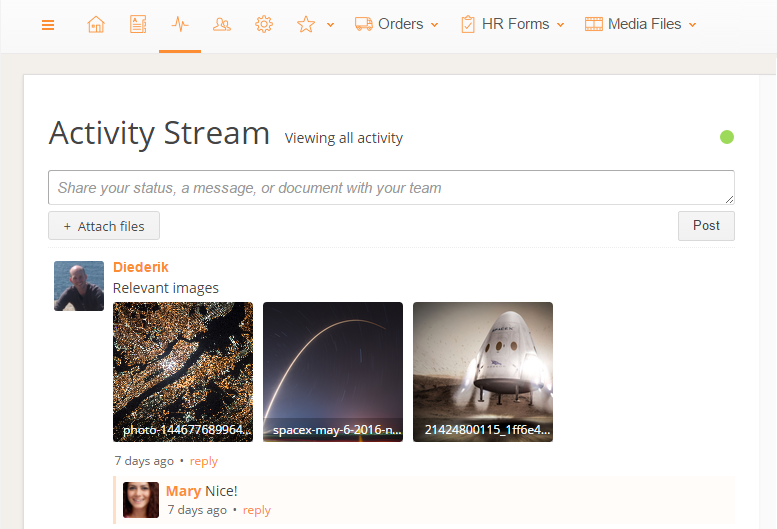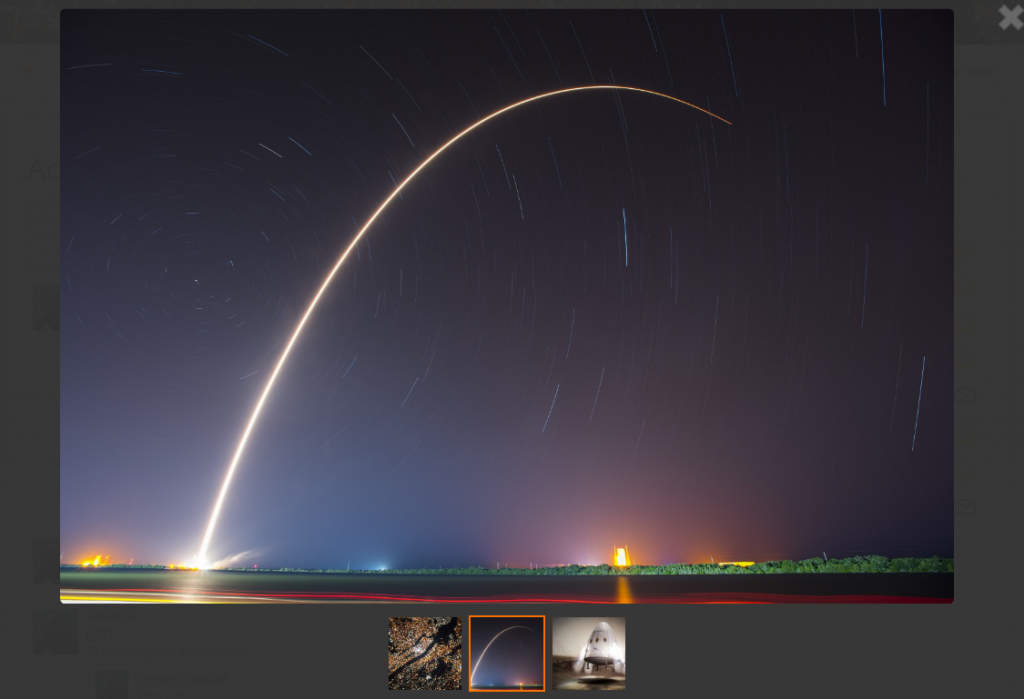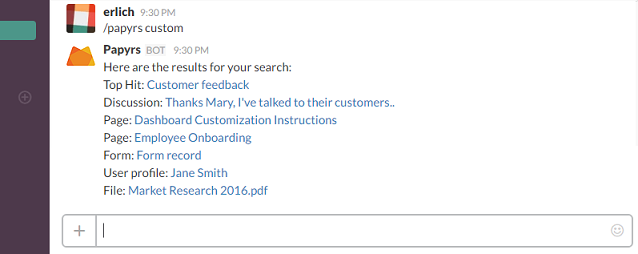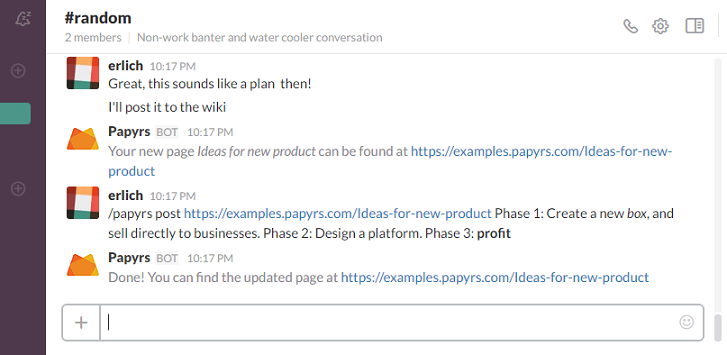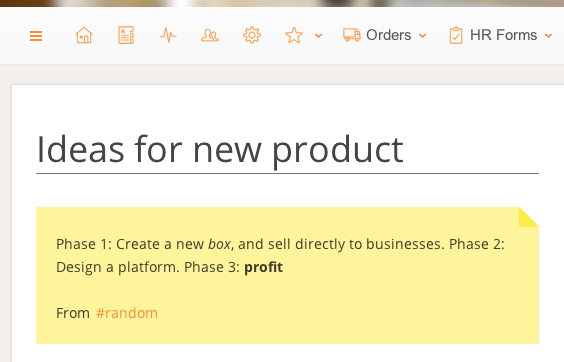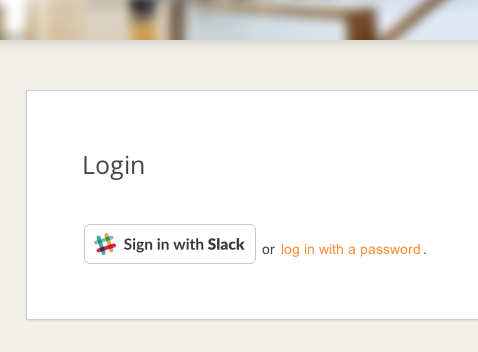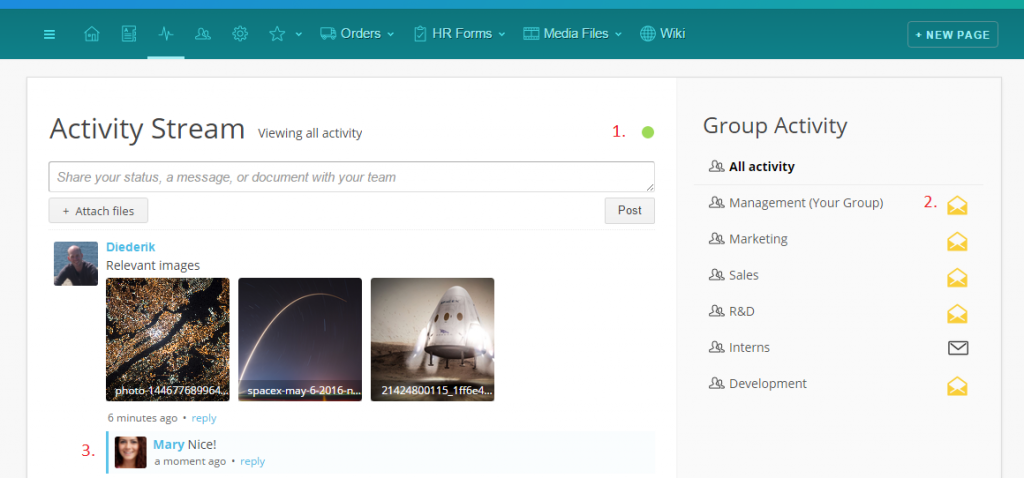Today we’re introducing a couple of improvements to the Activity Stream.
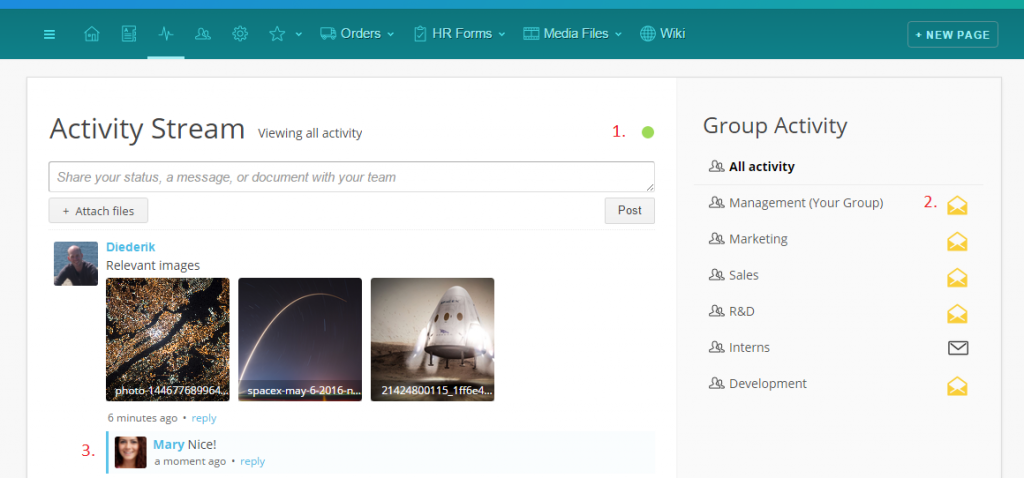
The most important change is that the Activity Stream is has become real time. What does this mean? It means that whenever posts a comment, submits a form, creates or updates a page the activity feed will get updated immediately! This includes discussions on pages that use the Discuss widget. This means you can finally have real-time conversations on Papyrs!
When the real time feed is working you should see a green light next on the Feed page (number 1. in the screenshot). If you don’t see the green light (even after refreshing the feed page) then your browser doesn’t support real time notifications.
We also added yellow envelope icons next to the groups on the right hand side of the activity feed. Click those icons to toggle whether you want to receive email notifications for activity in that group (number 2. in the screenshot).
Finally, new activity gets highlighted in the feed so you can easily recognize which items are new. New items have a brightly colored bar to on their left side (number 3. in the screenshot). The color of the bar depends on on your site’s Theme settings.
That’s it for now. Thanks for reading!
Requirements: A recent version of Chrome, Safari (Mac or iOS), Firefox, or Microsoft Edge.