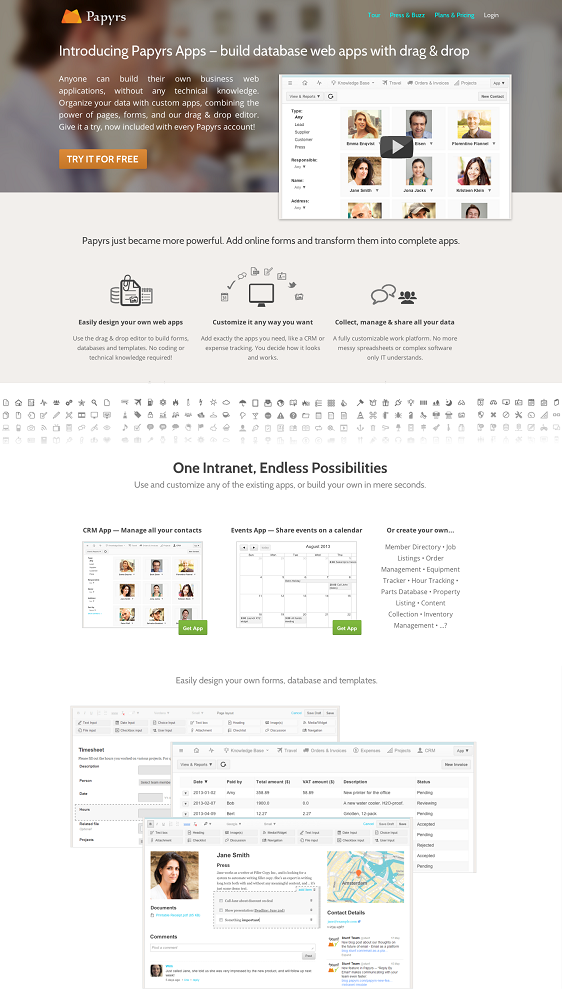Today we’re relasing a big update to forms. The form results page has been completely redesigned, and now allows you to view your form records in different views. By default, records are shown in a table, like before. The table view has been updated and the columns can now be resized. Using the new view settings (View & Reports > Change view defaults), you can also hide the columns you don’t need. Next to the table and list view, we’ve also added two new record views: thumbnail and calendar view.
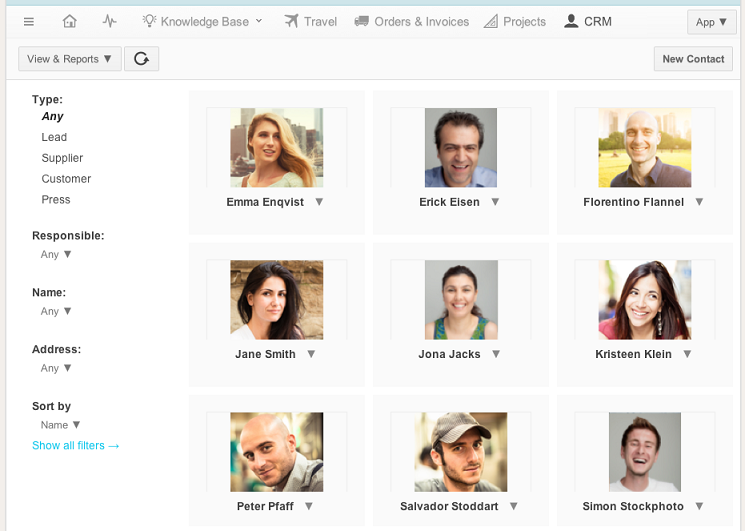
Creating reports and filtering form records also became easier: in the filter panel (View & Reports > Show filters), you can now select filters and immediately see the matching records, without having to create a new report first.
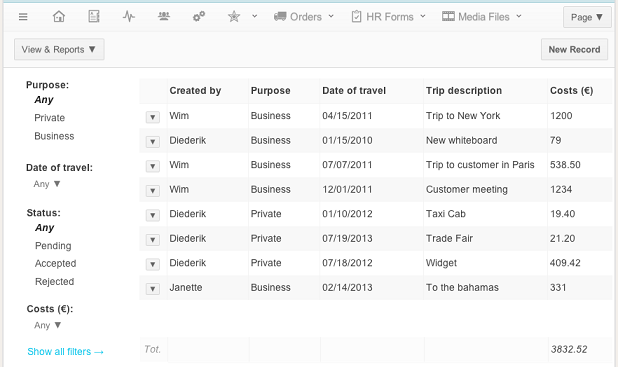
We’ve also added pagination, to make it easier to browse forms with many records.
Finally, we’ve also introduced a new option to turn forms into more complete web apps, which we call Apps mode. When Apps mode is enabled, a new page is automatically created when a new form is submitted, using the form page as a template. This way each record can be viewed on a separate page. Like any other page, you can then add additional widgets such as related documents or a discussion to each page in the app. This is especially useful if you want to organize information with a certain structure, but need the flexibility to add related information later on. For example, you could create a form to create contacts, described by a number of fields (a name, an address, and so on). With app mode enabled, when a new contact form is submitted, a new contact page is created, based on the form template. You can then add related information, files, discussions and other widgets to the contact page. You can find more information and a demo video at Papyrs Apps.