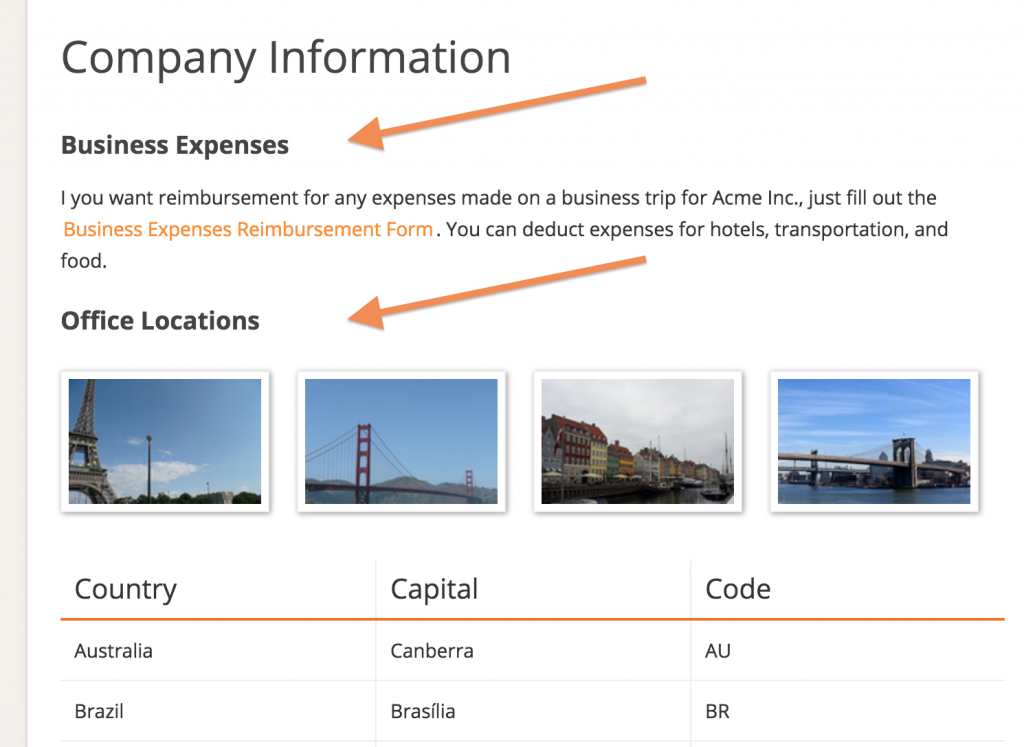Heading widgets are useful to split longer pages up in different sections. Each heading on a page in Papyrs will automatically get its own link, so you can link directly to that particular section.
One way to add links to headings of different sections on your page is to add a Table of Contents. To do this, edit the page, drag a Navigation widget to your page, and select Table of Contents. The Table of Contents will automatically add (and update) links to all headings on your page.
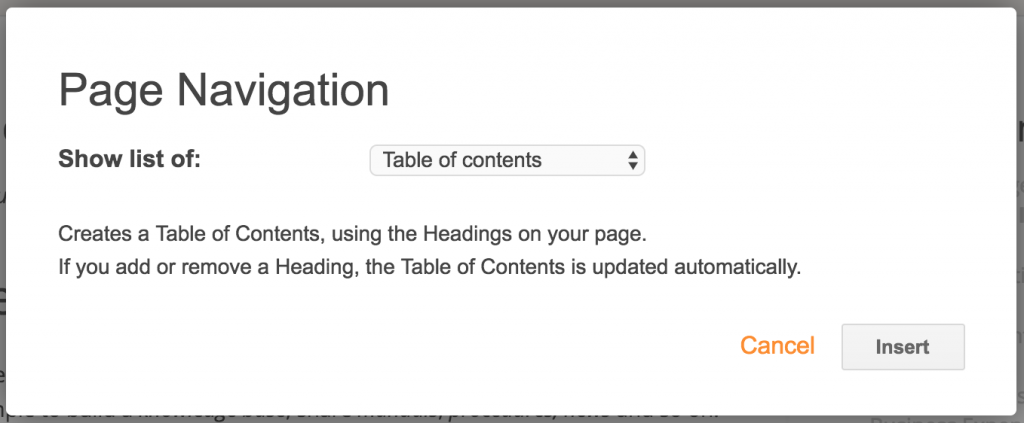
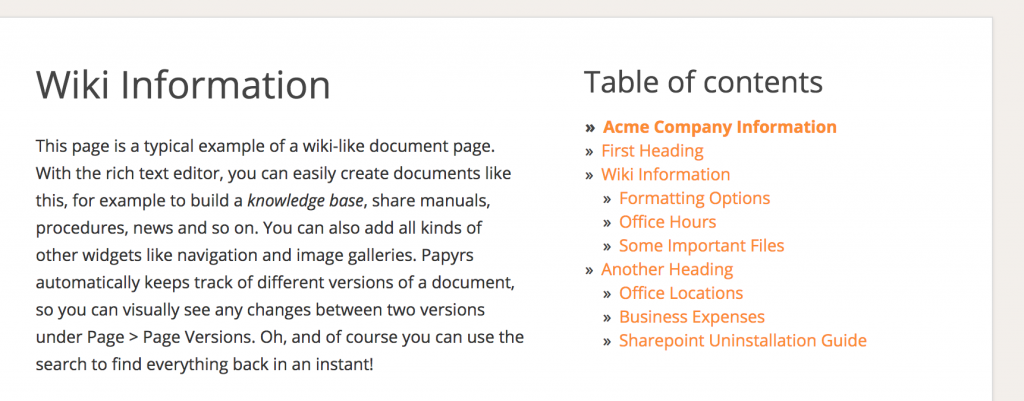
You might also want to add a link from one page to a particular section on another page. To find the hyperlink of the section you want to link to, simply click on its heading. After clicking on a heading, the URL in the address bar will change to the address of the heading, and you can simply copy & paste.