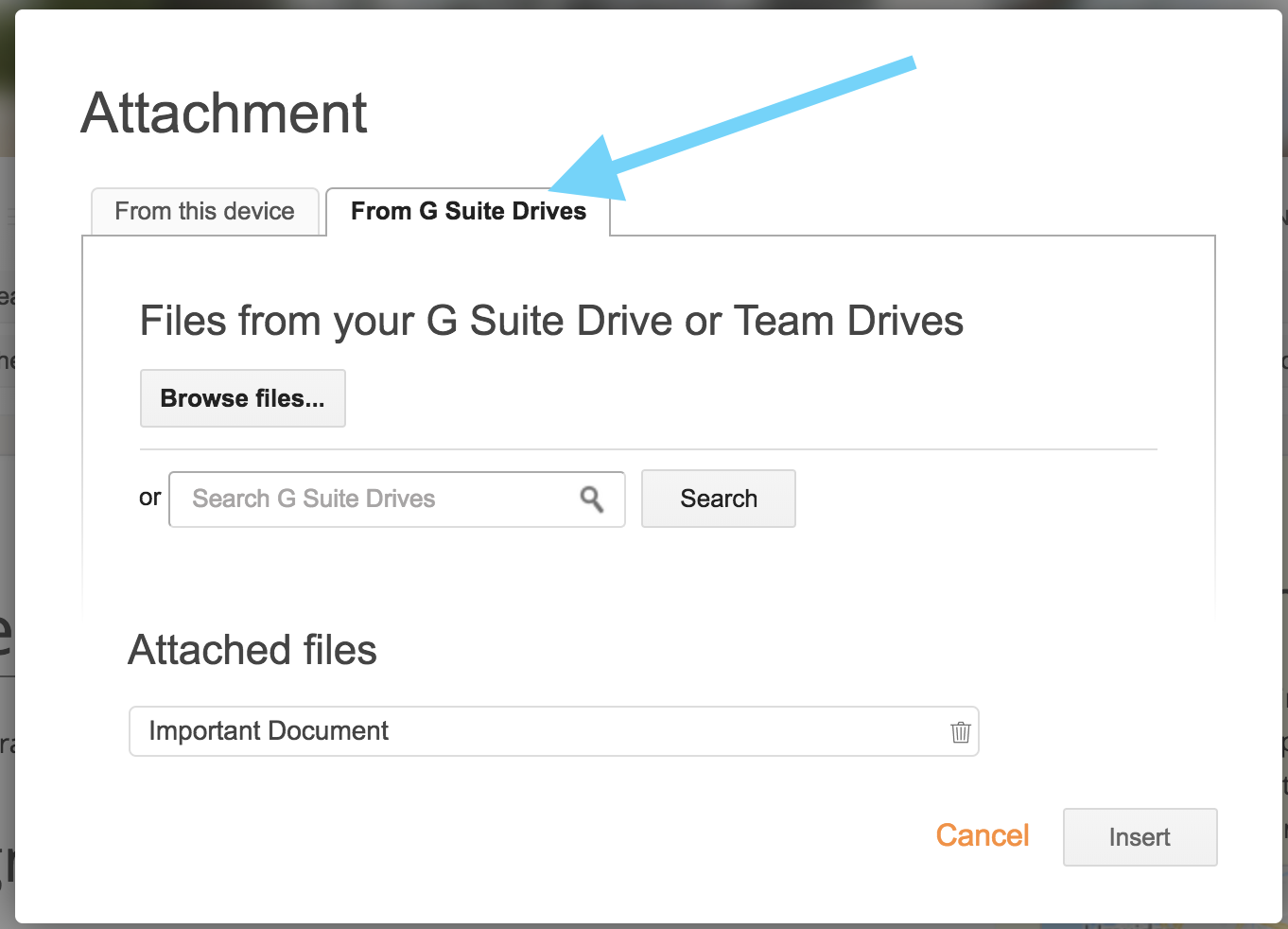The Attachment widget in Papyrs can be used to upload files to pages, like PDFs, Office documents or anything else you want to share with co-workers. You can upload files directly from your computer with drag&drop. For those of you using Papyrs together with G Suite, we wanted to share a quick update to the Attachment widget: next to files from your PC and Google Drive, you can now also add files from Team Drives. Just edit a page, add an Attachment widget, select the From G Suite Drives tab, and click Browse files.