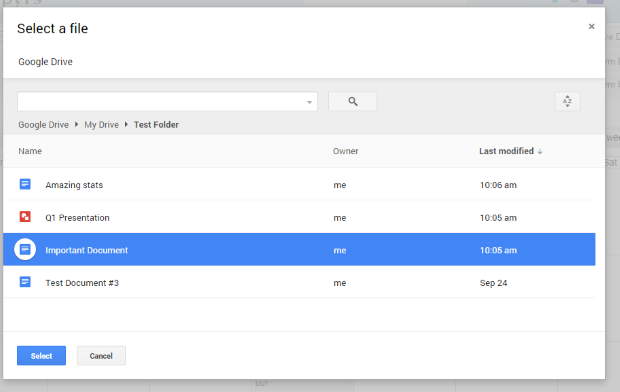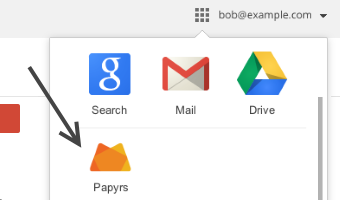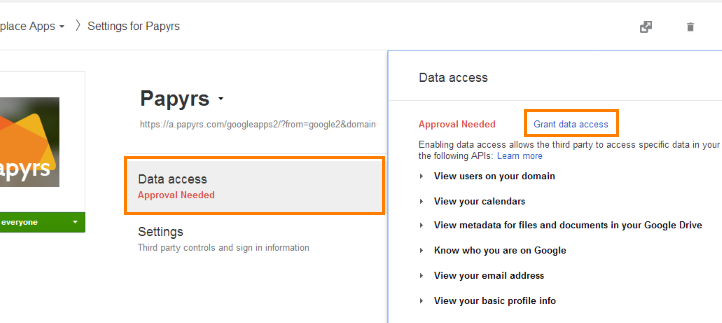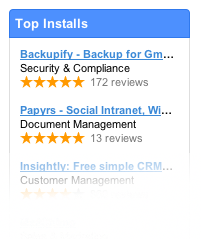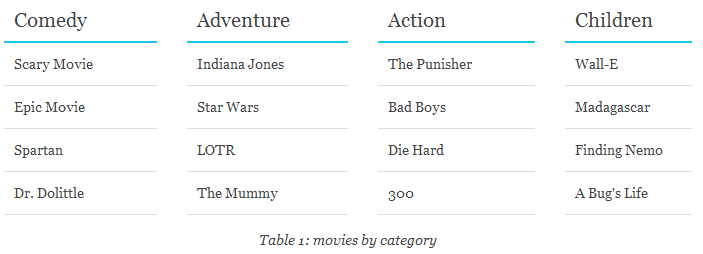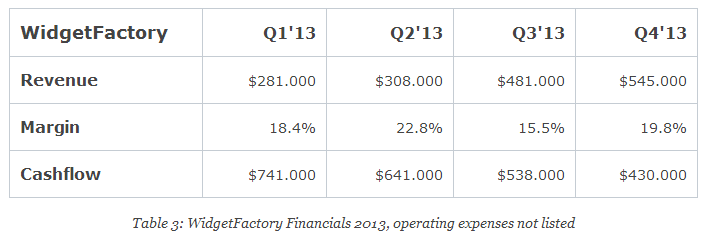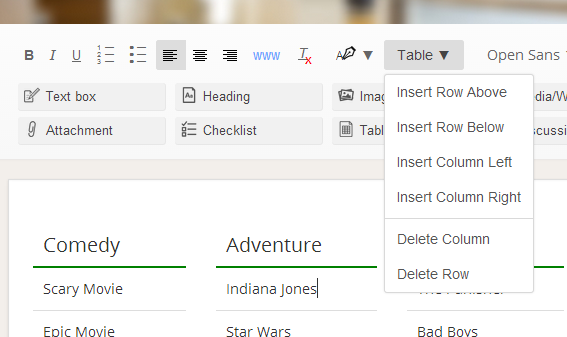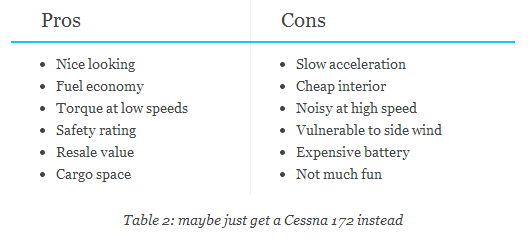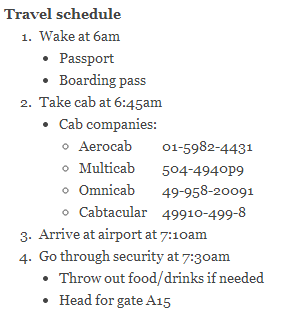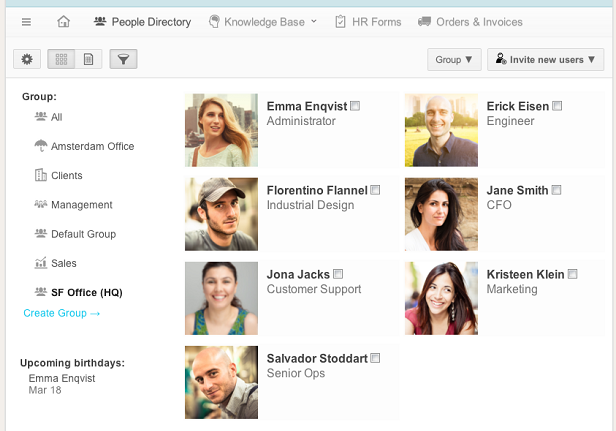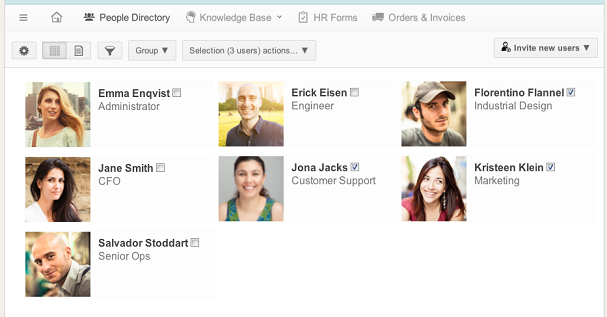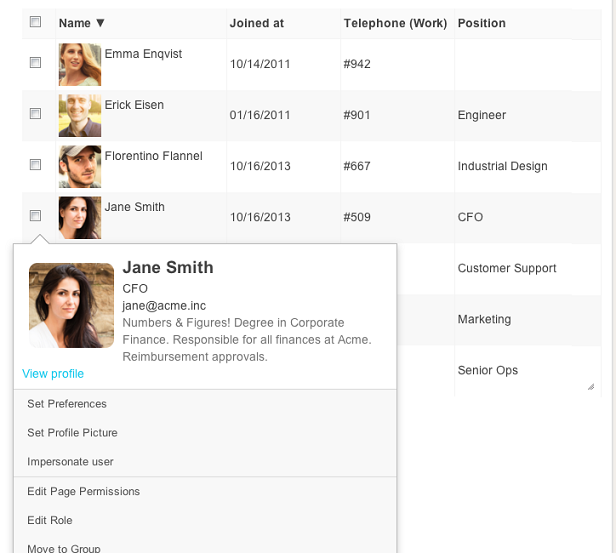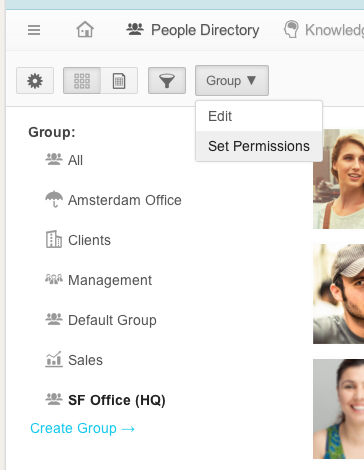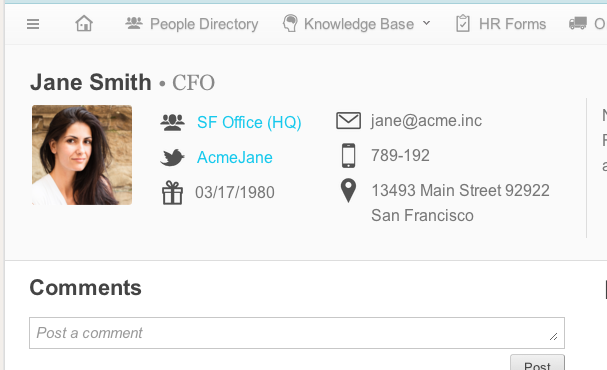Another quick update with some new features and improvements we’ve been adding to Papyrs recently:
Navigation Widget — Show recent pages
The navigation widget allows you to add dynamic navigation to other pages, categories and users on your pages. One of the options is to show all pages in a certain category or with a given tag. Another option is to only show recent pages; the 10 most recently updated pages, for example. Some of you were looking for the combination of those two: showing the newest pages within a certain category or tag. This is very useful if you’re creating news or blog post pages, for example, storing them all in a category like “News”, and then want to show a list of the latest news pages on the homepage. With this new update that’s now possible, and you can find the new option in the page navigation dialog:
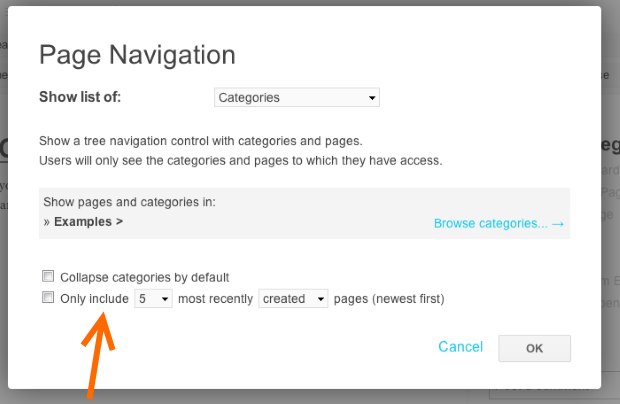
Paste tables
Although this one is not very visible, it will hopefully save you some time when you need to copy data from another table to your Papyrs page. When you’ve copied table data to your clipboard, insert a table widget on your Papyrs page, and then paste (Ctrl/Cmd+V). For example, copying a table on world languages from Wikipedia:
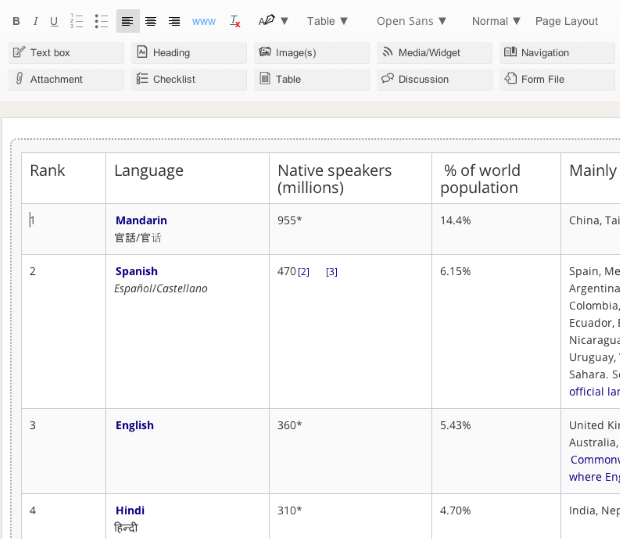
Improved uploading files from Google Drive
If you’re using Papyrs for Google Apps, you might have noticed we improved the file picker when attaching files from your domain’s Google Drive to Papyrs.
When you add an Attachment to the page, select from Google Apps…
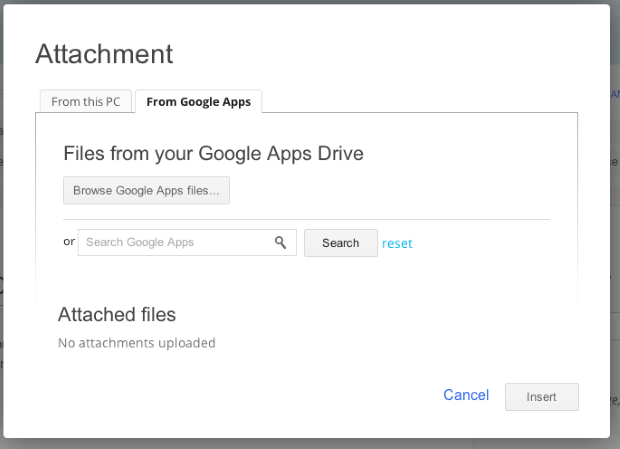
Like before, you can now search for files to add to your page. The new option is to browse your files using Google Drive’s new file picker. Click “Browse Google Apps files…” and you can browse and select the file (or multiple files, using Ctrl+click). You can also navigate Drive folders in the new file browser, making it easier to find the file you’re looking for.
Notifications on updated form entries
If you subscribed to notifications for a form page, Papyrs sends out a notification when a new form is submitted. With this new update, Papyrs also sends out a notification when a form entry (which you can access) is updated. For example, when someone corrects a form entry, you’ll get a notification like this:
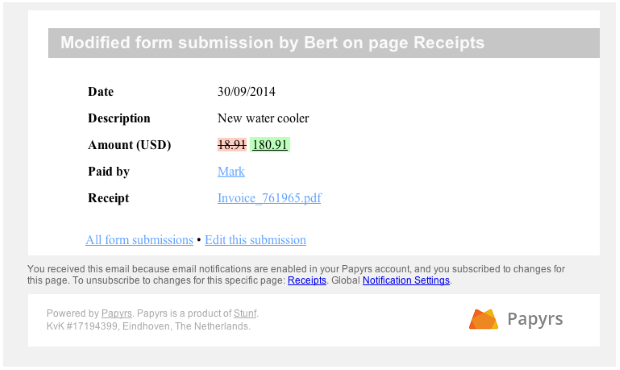
More
We’ve also been working on many other improvements behind the scenes, like performance updates for larger pages. We hope you’ll like these updates and we’ll have some more visible updates to share with you again soon!
Thanks for using Papyrs!