Zapier is a great service that allows you to connect/sync between all kinds of web services. Best of all, it’s based on a concept we like a lot ourselves: simple drag & drop! Without any programming knowledge you can simply connect any of the – over 150 – services listed in their service directory. And today we’re happy to announce Papyrs is now one of them!
So how does it work? If you sign up for Zapier, you can start connecting Papyrs to other services, or the other way around. Zapier calls any integration between any two services a Zap. The possibilities are pretty much endless, but just to give you some ideas for example Zaps for Papyrs:
- Post the text of a new email in GMail to a Papyrs page
- Post a new Stripe charge to the Activity Stream
- Post a message to a page when a new WordPress blog comment arrives
- Post a HipChat message when a new Page is created
- Create a page to which all new Facebook updates are automatically added
- Post Tweets to the Activity Stream
- Add a new Desk case to a Page
- On a new GitHub commit, post a message to the Activity Stream
Let’s have a look at creating a Zap for the first example. Click on Create New Zap in your Zapier dashboard. Drag and drop the two services you want to connect. On the left side you drag a service which will trigger an action for the service you add to the right. We currently have a trigger for newly created pages, and actions to create a Textboxes and Headings on a Page and post new comments to the Activity Stream. We’re planning to add many more actions and triggers later on. For now, let’s set a new email in Gmail as the trigger (left), to create a new Textbox on a Papyrs page (right).
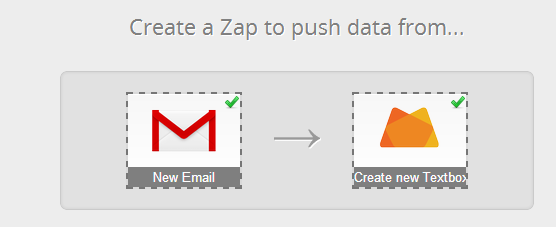
You need to enter your account information next. For Papyrs you need to enter your API key (go to Settings > Account in Papyrs to request one). Then, simply drag the fields from the email you want to add to the new Textbox.
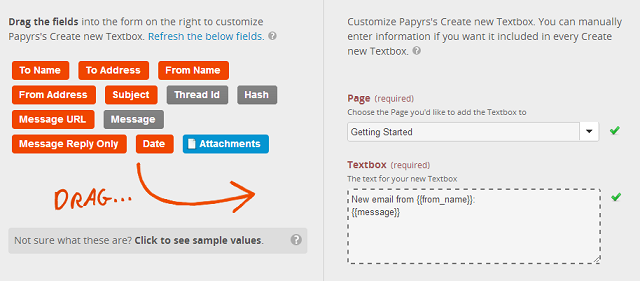
That’s it. A new Textbox will now be added to the selected page once a new email arrives.
Go over to the Zapier.com home page and give it a spin (literally, the spinner shows you some examples of what’s possible).
