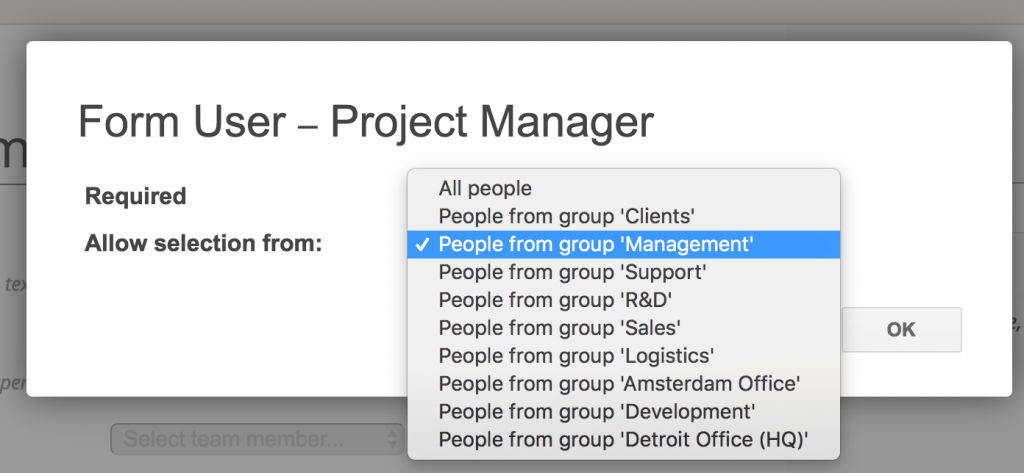Most pages in Papyrs contain important information, news, links, comments and files you wish to share within your organization. Other useful elements you can add to pages include interactive online form widgets to collect information and process requests.
Adding a form on a page is as simple as adding a picture: in the editor, just drag&drop the form elements on your page. One of the available form widgets is called the Form User widget. It allows people to select someone from your company as part of filling out the form. For example, someone could select their manager when filling out a travel expense reimbursement form:
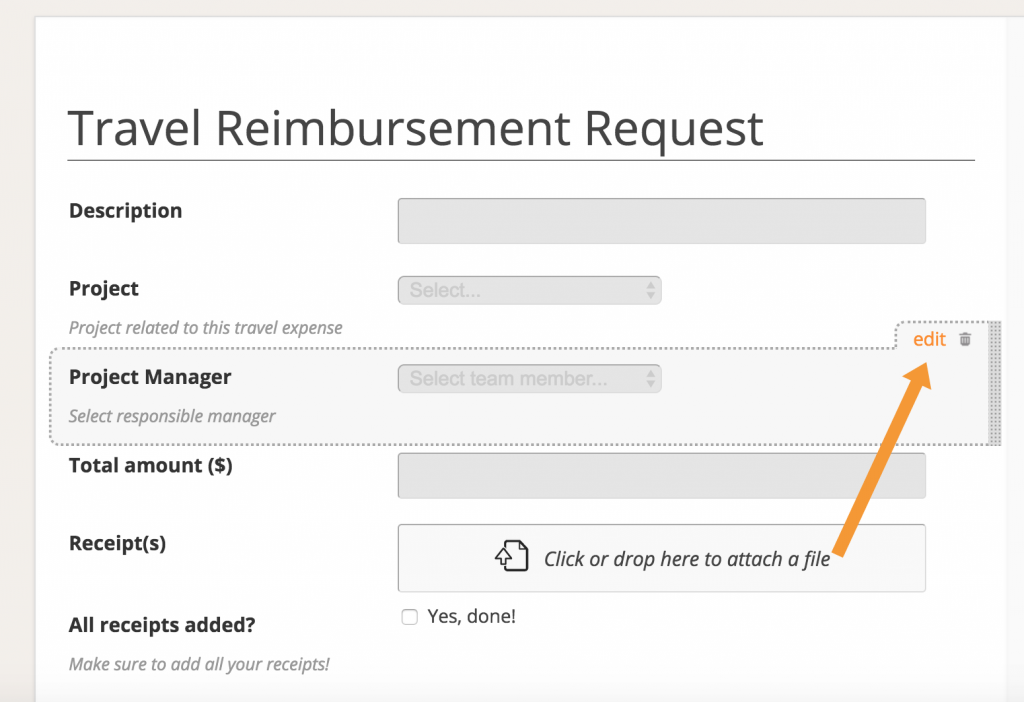
Sometimes people should only be able to pick from a specific group of users, like Managers in this example. We’ve just added an extra option to the Form User widget which makes this possible: just edit the widget, and select the group filter from the “Allow selection from” option: