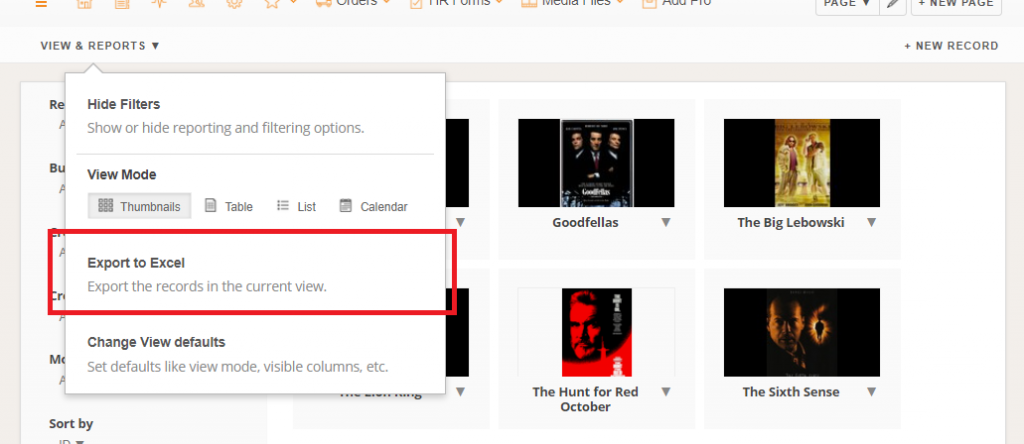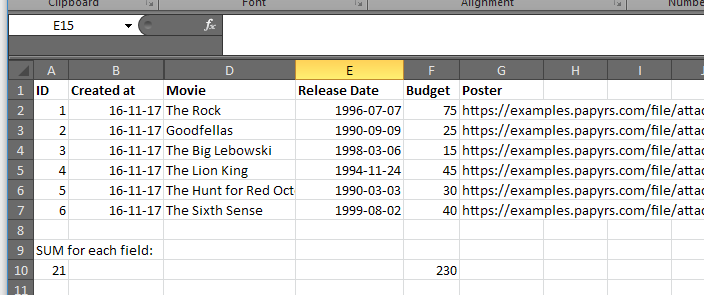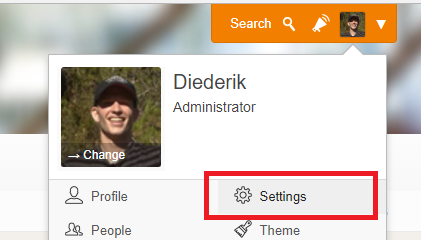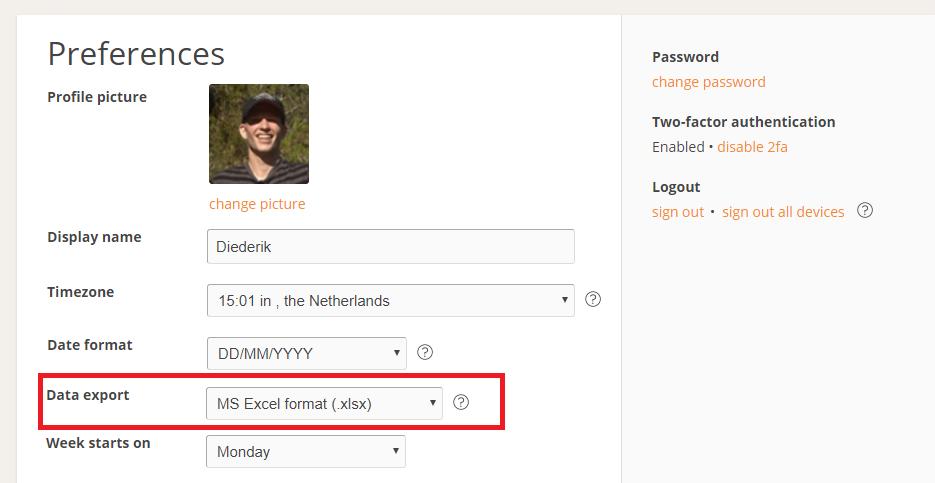Today we added a feature to Papyrs to export Papyrs Forms data to Microsoft Excel.
Papyrs Forms are used to track all sorts of information. You can use it to keep track of your sales leads, customer orders, invoices, customer feedback, appointments, or anything else. With Papyrs you can just drag&drop form widgets onto a page and a fully functional database application is created automatically for your form. Sometimes, though, you want to do some extra analysis on the data you have stored in your Papyrs Forms database. This analysis you may want to do in a spreadsheet program.
With this Papyrs update creating these Papyrs reports of your data and exporting them to Microsoft Excel takes just a single click. Navigate to “Views & Reports” and select “Export to Excel”. Your browser will download an XSLX file that can be opened by Microsoft Excel 2007 or above, macOS Numbers, Open Office Calc, and Google Sheets.
Open the downloaded file in your spreadsheet software of choice and you can do your work right away. No conversion or import step necessary.
Note for existing Papyrs Users
Export to Microsoft Excel is the default for new users, but existing users have to change their Data Export format first. To do this navigate to settings:
Then select “MS Excel” as “Data Export format” on the Preferences page and click Save: