This is just a quick update. With Papyrs you’ve always been able to quickly add a bunch of images to a page. Just drag an Image Gallery widget to the page, then drag&drop the images you want, re-order them if needed and select the size of the thumbnails you need. Now we made it even better, by adding proportionally sized thumbnails.
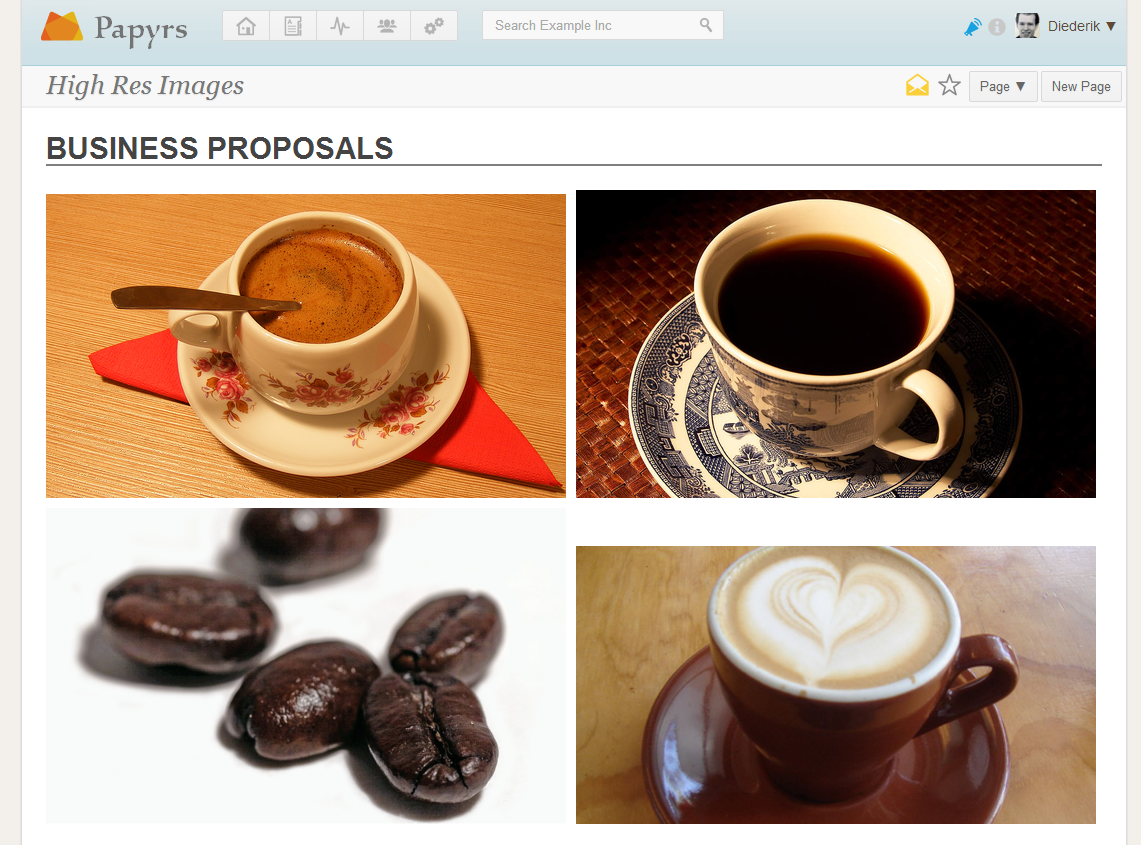
To use the new functionality, check “Proportional Thumbnails” in the Image Gallery settings window:
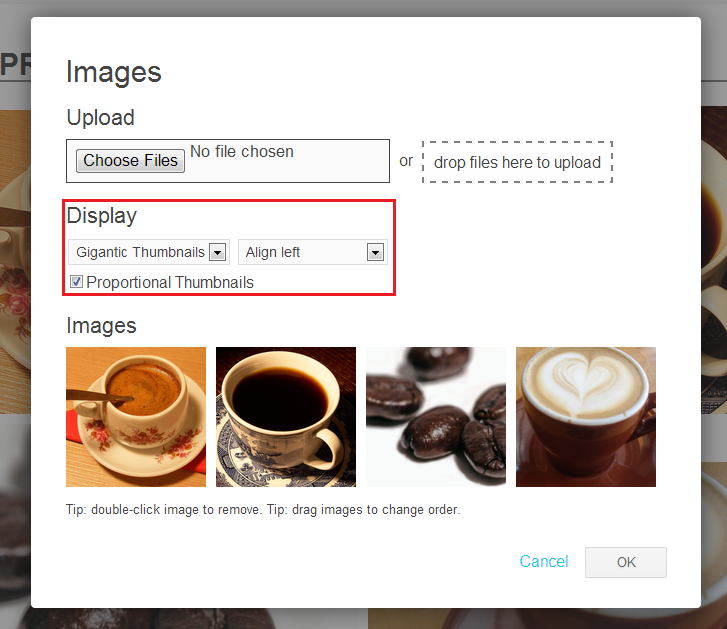
We also added two additional thumbnail sizes: “XLarge” and “Gigantic”. For those situations where large thumbnails just aren’t large enough.
Resending team invitation emails
Another feature we’ve added is the ability to resend invitation emails to all people who didn’t accept them yet. When you invite a large number of people to your team, some people might have been in the middle of something and forgot about the email. Using the “Resend invitation” button, you can resend the invitation to someone. With the new button, “Resend all unaccepted invitations”, you can resend all unaccepted invitation emails (i.e. emails sent to people who didn’t join the team yet). You can find the button under Settings > People > and click someone’s “View invitation status”.
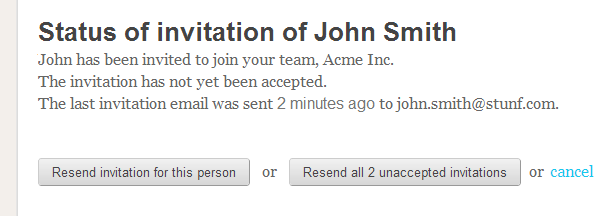
Thanks for reading! More coming soon.
