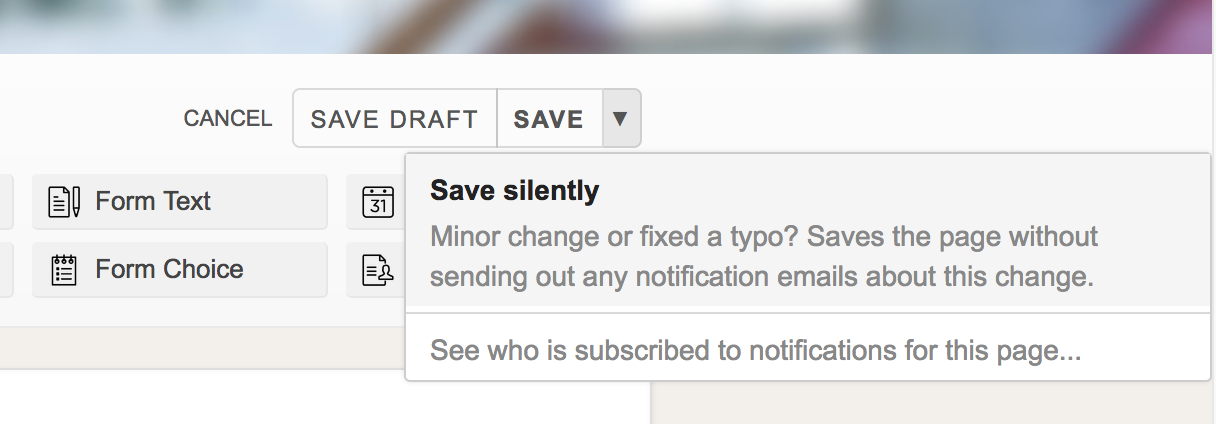People in your organization can subscribe to any of the pages they can access. When they are subscribed to a page, they will be notified when the page is updated (they’ll either receive an email notification straight away, or the update will be included in a daily digest summary email, if enabled).
It’s an easy way to keep track of pages you’re interested in. It’s not always useful to notify people of changes though, for example when you’re just correcting a typo.
Today we’re releasing a quick new feature you can use if you want to save minor changes which you think won’t be worth any notifications. Just click the arrow dropdown menu next to the Save button, and select Save silently:
As before, people can of course also unsubscribe from a page, disable notifications altogether, or manually review changes of a page using the Page Versions feature.